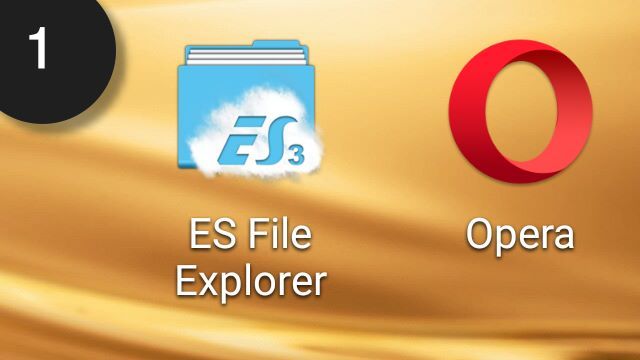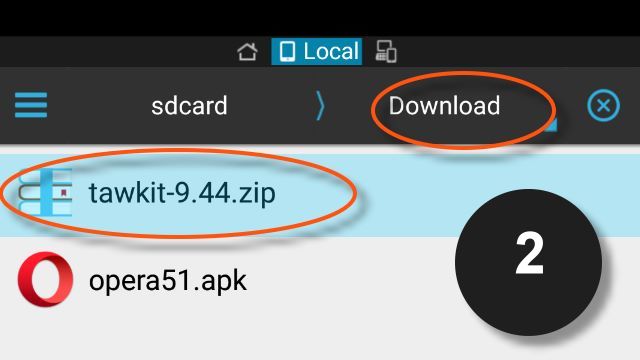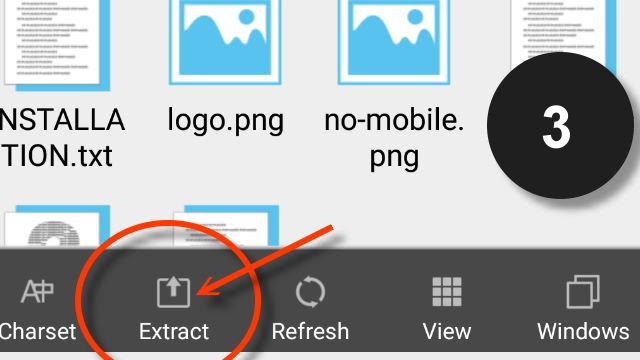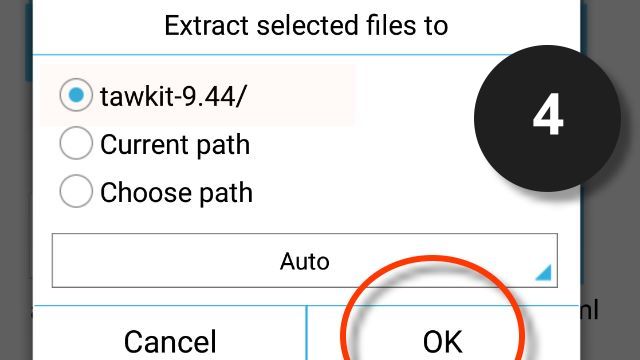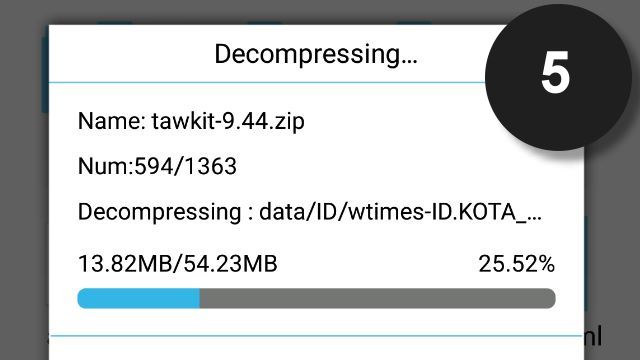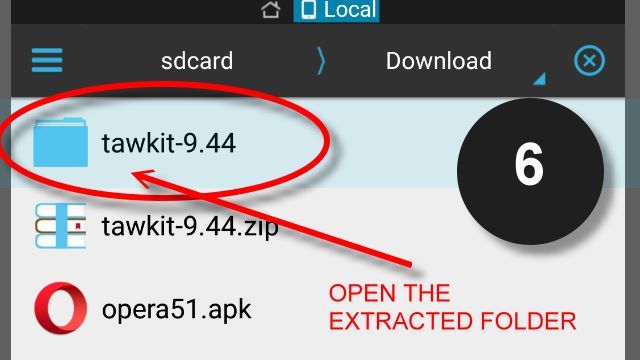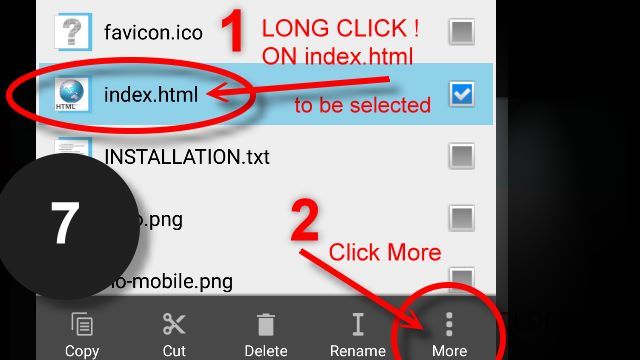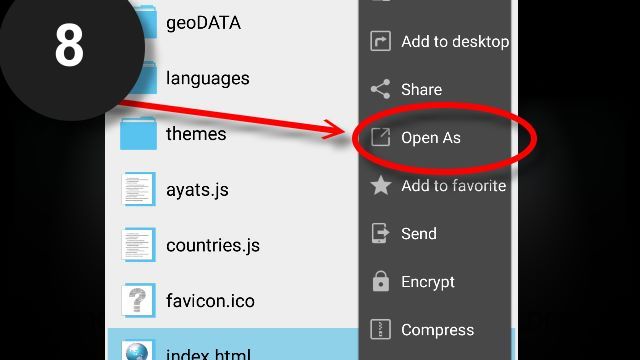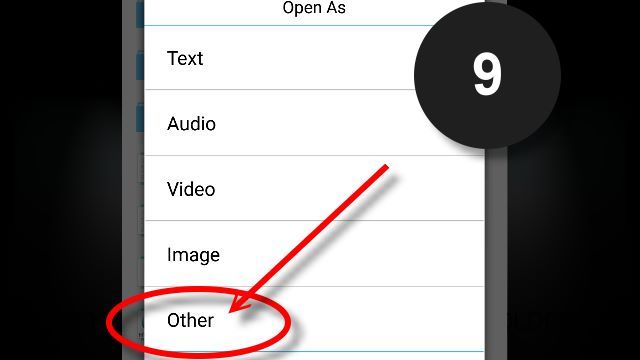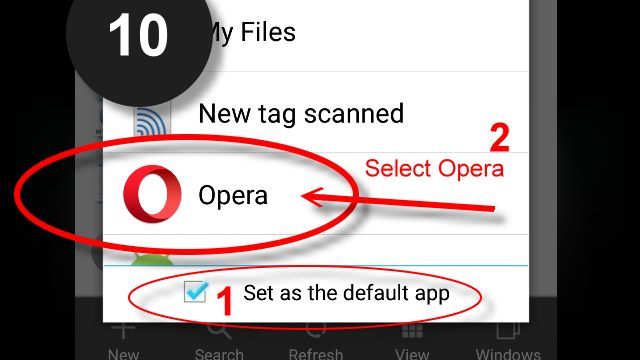Tawkit Installation for Android Devices
- Install Opera-Browser.
- Install ES-Explorer (IMPORTANT to use this old version! and don't update it!).
- Download Tawkit in Downloads folder of your device.
- Open ES-Explorer and go to Downloads.
- Open tawkit.zip you downloaded, and click on Extract.
- Go back, and open the extracted folder of tawkit, and start the file index.html in Opera Browser !
If you couldn't install Tawkit on your Android device,
. enter this adress in your browser : offline.tawkit.net
. or contact an Installer to help you,
. or contact author with more details.
Tawkit.net doesn't sell any media-box.
You need to have your own Android Media-Box or any device with a modern Browser.
You can also use a Smart TV, but ONLY if its Browser is capable viewing Tawkit application correctly !
To know if a Smart TV is good for Tawkit or no, ask the seller to test this link in its Browser :
https://offline.tawkit.net/
If application not showing correctly, then you better use a Media-Box, and
contact one of The Installers in your country to help you install Tawkit for free !